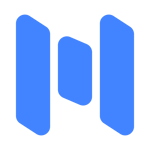MyCarrierPortal FAQs
Why do freight carriers prefer Assure Assist's MyCarrierPortal service over other onboarding services?
Why do brokers, Freight Forwarders, 3PLs, and 4Pls prefer Assure Assist's MyCarrierPortal service?
What makes MyCarrierPortal better than other online registration services?
Why would I use your online carrier packet rather than mine?
How does the Double Brokering feature work?
Sounds too good to be true. Can I try it first?
What if a carrier signs up with one company and then us?
What is the Assure Assist mission?
Is it safe for a carrier to provide private information such as a blank check, SSNs, or bank account numbers
Why can't a carrier complete a full registration rather than just our carrier questionnaire?
What do I do to get started? What if I want to change my profile questions or add/remove documents?
How do you protect the carrier's data?
What is the Completion email?
What is the Invite email?
What is MyCarrierPortal?
Assure Assist's MyCarrierPortal is a unique Online Carrier Packet. When a customer signs up for the service, they upload their logos, color schemes, legal documents, and check the questions they want to ask freight carriers.
Once a customer signs up, they direct all their carriers via an invitation process to electronically complete an online carrier packet (MyCarrierPortal).
Each invited carrier is directed to a customized online packet webpage, where they enter/verify their profile information, agree to any contracts, and complete an electronic W9/W8.
All parties, including the corporate office provided by the FMCSA, are notified once each carrier completes a MyCarrierPortal online carrier packet for each customer.
The MyCarrierPortal service decrease internal cost, improves efficiency, and lowers the exposure of fraud for it's customers. MyCarrierPortal also expedites set up time for carriers and allows them to load with our customers even when insurance companies are closed (when Assure Assist has a certificate of insurance on file).
Why do freight carriers prefer Assure Assist's MyCarrierPortal service over other onboarding services or the old fashion way?
Carrier's arguably have the biggest benefit to using Assure Assist MyCarrierPortal. Most carrier's spend countless hours filling out carrier packets, working with their agent's to get their new broker or shipper a certificate of insurance, organizing their customers, etc...
When a carrier completes a main carrier packet, unless there are added questions or updates to their company, they never have to fill out a carrier packet, have their agent send a certificate, send a W9 to a customer, wait for faxes or emails, use up paper, etc...
The more brokers that use Assure Assist's MyCarrierPortal, the more efficient the transportation industry will run.
Also, a carrier would be more organized and have better communication than they ever have before. When a carrier logs on to their account, they can update all their customers with one update! In addition, they also have a library of all contracts and customers they have completed a MyCarrierPortal online carrier packet with! If one of their customers updates a contract, they can quickly re-agree to it!
Why do brokers, Freight Forwarders, 3PLs, and 4Pls prefer Assure Assist's MyCarrierPortal service?
The normal way to set up a carrier in the transportation industry is to:
- Prequalify a carrier with an internal checklist by going to various government websites – 2 minutes.
- Fax or email a carrier packet. Transmission of fax or printing of email - 2 minutes
- Wait and follow up if necessary. 15 minutes minimum
- Once the carrier packet is received, audit the packet. 1 minute
- Enter the data into a TMS and attach and label images. 3 minutes
- Contact the insurance company. 5 minutes
- Wait and follow up if necessary. 15 minutes minimum
- Enter the insurance certificate data into a TMS. 2 minutes.
The average set up time is 45 minutes in the transportation industry. Obviously if the carrier is slow to complete the information, if there is a fax or email problem, if your compliance person is at lunch, if the insurance company is gone for the day, this could be an hour long process or even days.
Here is how it works with a MyCarrierPortal customer using a carrier who has already registered with MyCarrierPortal:
- Email your carrier an intellivite invitation link or have them go to your website to click your intellivite link. 10 seconds
- Wait and follow up if necessary. 3 to 5 minutes
- The carrier is automatically added to your TMS, and/or the packet is available via MyCarrierPortal.
A customer can have a carrier identity validated, prequalified, packet completed, Certificate in, and added to their TMS in as little as 5 minutes!
All of this for a very nominal fee.
What makes MyCarrierPortal better than other online registration services?
MyCarrierPortal is cheaper, more customizable, and an overall better fit for the transportation industry.
Other onboarding services either:
- provide a cheap services at a cheap price, an off the shelf no bells and whistles services
- provide a very expensive customizable solution
With MyCarrierPortal, you really can “have your cake and eat it too”. It is the most customizable Online Carrier Packet solution in the industry, and costs less than the off the shelf guys.
In addition to providing a better service at a much lower cost, it also provides you with a fraud and identity theft feature that no other onboarding company offers.
Why would I use your online carrier packet rather than mine?
I think the correct question is, why wouldn't you? The cost of MyCarrierPortal is less expensive than operating and maintaining your own website. Also, why recreate the wheel? Let the experts in online carrier packets manage the site.
How does the Double Brokering feature work?
Double brokering has come to mean many things in our industry. When a broker re-brokers a load, or a carrier sub-contracts it without your approval, it can lead to increased costs, delayed deliveries, and potential legal liabilities. To help identify parties that are reassigning your loads to other parties without your knowledge, we have created Double Brokering Alerts.
With this feature, our website collaborates with our customers to identify instances of double brokering. Whenever a shipment is assigned to a carrier, the customer has the option to report any suspicious activity, such as receiving communication from a broker they did not contract with.
The Double Brokering Alerts feature is a preventative measure that will help ensure customers are not unwittingly working with carriers who engage in double brokering. By collaborating with customers, our website can identify and address issues before they become larger problems, which can ultimately lead to better outcomes for all parties involved.
Sounds too good to be true. Can I try it first?
Yes, we are so confident that we are the very best Online Carrier Packet provider that we provide all customers with a free month of service to start. Schedule a Demo to sign up and receive a month free.
What if a carrier signs up with one company and then us?
Each customer selects their questions. Some pick the same questions, some have different questions. If you have the same carrier profile questions as a brokerage who has signed up your carrier in the past, when the carrier goes to complete your online packet, they will have little to no questions to ask. They will simply verify the data is correct, and agree to your contracts.
What is the Assure Assist mission?
Assure Assist, Inc. is dedicated to providing the very best service at the lowest rate possible.
Is it safe for a carrier to provide private information such as a blank check, SSNs, or bank account numbers?
Assure Assist, Inc. is committed to protect carrier data, and to make sure carriers feel safe and comfortable giving MyCarrierPortal their information.
- All private and non-public data is encrypted when fed into our customers' TMS.
- Each carrier must be invited by a freight broker to originate as a MyCarrierPortal carrier.
- Every time a carrier completes a MyCarrierPortal online carrier packet, an email and/or fax is sent to the carrier's main office reported on the FMCSA.
- After an invited carrier completes their online carrier packet, they set up a username and password for future use.
Although these steps do not eliminate the chances of identity theft, data theft or fraud, MyCarrierPortal is much more secure than carrier packets being sent back to brokers via fax, email, client registration sites, or USPS.
Why can't a carrier complete a full registration when we invite them to complete a MyCarrierPortal online carrier packet?
We understand that you need to get your carrier loaded as soon as possible. Asking them questions unrelated to your company doesn't help you. We want carriers set up with you and ready to load in 5 minutes. To meet that expectation, your carriers need to answer “your” questions first. That's the design.
Once they complete the MyCarrierPortal online carrier packet, you, the carrier's corporate office, and the carrier are all notified that the MyCarrierPortal online carrier packet is completed. There is a link to the carrier login on that email.
Now that your needs are satisfied and the carrier has some time to kill, they can click on the link provided on the confirmation email and answer questions on their main Carrier Profile page.
What do I do to get started?
Here are the steps:
1. If you have not already, register for a demo here.
2. For integration requests or assistance, email integrations@assureassist.com.
What if I want to change my profile questions or add/remove documents?
Simply sign on, and either replace, add to, remove, or modify any of your companies' requirements, including logos, colors, contracts, documents, carrier questions, etc...
Updating carriers who have already completed your MyCarrierPortal online carrier packet is easy. You have two options:
- The next time you use a carrier, you will see, from the search screen, whether or not they have your most recent criteria completed. If not, you simply send them another invite.
- As soon as you update your criteria, you can send all your carriers an email requesting that they complete another MyCarrierPortal online carrier packet for you. (Although most will probably wait until they work with you again)
How do you protect the carrier's data?
What is the Completion email?
The completion email is the email sent to the customer, the person who completed the MyCarrierPortal online carrier packet, and the fax or email of the corporate office indicated on the FMCSA.
The purpose of the email is to, send notification to all parties that the MyCarrierPortal online carrier packet is complete and to help prevent fraud or identity theft.
The email contains:
- Notice: The below carrier has completed a MyCarrierPortal online carrier packet packet as instructed by (client), has provided the following information, and agreed to all terms and conditions of the following documents. If you have any questions or have any concerned regarding this transaction, please contact (Client's phone number) or reply to this email.
- The profile questions and answers
- The attached documents are sent to the carrier during the invite process.
What is the Invite email?
The invitation email is what our customer sends to a carrier they wish to use. They search for a carrier, click "intellivite", and provide their email address and the carrier's email address and click submit.
The purpose of the invite email is to invite the carrier to complete a MyCarrierPortal online carrier packet packet. It is a way to prevent unwanted carriers from freely submitting online carrier packets to our customers.
The email contains:
- Notice: This email is being sent to you by (client), inviting you to complete their online carrier packet. Please click here to agree to the attached documents which includes (a broker/carrier agreement and any other documents our clients uploaded)
- Attached client documents.